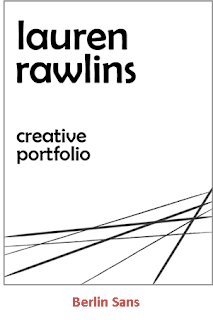Wednesday, 2 May 2012
Analysis Of Final Portfolio
On reflection of the creation of my portfolio, I am pleased with the outcome, and feel that it showcases my projects effectively. The colour scheme is neutral and toned down to allow the projects to stand out, whereas if I had used bright vivid colours this would have detracted the focus. Even though each project is significantly different I feel that I have bound this together so that everything flows well together, through the consistent layout used, with the same backgrounds and fonts for each page. I debated with moving the document into indesign, but felt that facing pages wouldn't have worked, as it would have resulted in too much going, and the viewer wouldn't know where to look, so I feel that single page views works best. As planned, I had no specific area of industry in mind to target, and wanted to create a general portfolio that would be appropriate for all purposes, which I feel I have achieved. I have also allowed the opportunity of being able to add more projects to the portfolio in the future.
Project Pages Development
When it came to presenting the projects, I wanted to use the same notepad image background that I have been using to keep a consistent theme going. However I also didn't want this to detract the focus from the projects by making the layout too busy. The image on the left shows how it would have looked if I had just inserted the project images straight onto the background. I decided to add a white background slightly smaller than the page and a drop shadow for this to allow the projects to stand out more on the page.
For the Starbucks project, because all the images supported the idea and were part of the promotion for it, I wanted to create a mini sketchbook layout, with captions for each image explaining their purpose. To do this I simply just added a ring binder to the edge of the page to make it appear like a sketchbook.
CV Development
I began by experimenting with the layout and positioning of my name on the page, and felt that it needed to be at the top, as that is where a person's eyes initially look at a page first.
I then began by entering all my text that needed to be included in the CV before formatting it creatively. I chose a handwritten style font for the personal statement to add a more personalised feel.
I experimented with various different layouts and designs, looking at highlighting keywords with a contrast colour, sectioning areas off with boxes and lines, and moving around the CV sections so that the most important parts of my CV stood out and are read first.
This is the final version of the CV. I've sectioned each part with a light slightly opaque box to signify a different area of information. Lines have also been used to separate the text, making it clear, and to not make it confusing for the reader. Icons have replaced text to show what computer software I am capable of using, and a simple list of areas studied at university have been featured to let the reader know what my course involved.
Contents Page Development
I wanted to keep the design and colour scheme consistent throughout the portfolio. After initially creating my contents page, I felt that it lacked something, and consequently came up with the idea of featuring a preview of what was to come in the portfolio, giving the viewer a taster and encouraging them to look further. I felt that a creative way of doing this was using a film strip, and used a clipping mask of print screens of the projects, which has added more interest to the page.
Front Cover Development
I wanted to keep my front cover quite minimal, and make sure that my name stood out the most on the page. After looking at existing creative portfolios in earlier research, I noticed certain design layouts which I felt were successful in achieving a contemporary like such as the use of line and blocks of colour with various opacity's. This is something I have used in my own portfolio. As shown from the first image on the left, I knew there was something missing to the design as it felt a bit bland aesthetically, so i experimented with colour, changing the font to a coral colour. However I felt that this didn't work. I figured out what was missing from the design and that was texture, so I included a image of notepad paper, which added a more creative feel, and also added drop shadows to the text and lines to add depth. This definitely improved the appearance of the front cover.
Tuesday, 1 May 2012
Fonts
During production of the portfolio front cover, I tried out various different fonts, and selected my favourites to then compare against and choose which one I liked best. The bank gothic light and agency fb appeared quite 'techy' and could have created a misleading assumption on the theme of the portfolio. The one I have chosen, berlin sans, does have a creative feel to it, and obviously being my choice, will again reveal something about my personality.
Colour Schemes
I used kuler.com to look for inspiring colour palettes. Once I came across one that I liked, if there were certain colours that I wanted to change, I did so by using the customise option on the website, to gain a colour palette that I liked.
The 4 different colour palettes above, were all created by me, and analysing them, it appears that my personal preferences are with neutral colours, with an accent of one strong contrasting colour. It looks like tones of blues and browns and possible coral are the way to go with my portfolio colour scheme. I wanted to choose colour that I liked, as choices reflect someones personality and can signify characteristics, which I hope will be portrayed .
Portfolio Front Covers
In an attempt to begin my portfolio, I researched existing portfolio covers to try and gain some inspiration for my own. The majority are very minimal and don't give much away, an idea that I like because it will make the viewer curious to what's inside. Typography plays a massive part in making an impact, and I think a less is more policy works best. Creating something that's over busy, will not communicate what it is.
Project 4 - Customer Profile Edit
Despite not changing much as a whole, I did make slightly changes to enhance the project. For example I originally created a text box that had both a dark background and dark text, making it hard to read, Not noticing this mistake first time round, I simply changed this to a lighter background.
Chosen Project 4
I have decided to add another project to the portfolio, as I felt my product development for a new service for Starbucks, was not only one of my favourite projects, but was also a successful one. This is a great project to demonstrate my ability to be able to see a gap in the market for a new venture and promote this using appropriate media forms. On reflection of the project, I felt that my weakness was the press pack that I created, and therefore have decided to completely remove this and not present it in the portfolio. However, other areas of the project were definitely stronger, and I plan to edit these by removing them from their original documents, and creating a whole new presentation layout idea that fully displays the concept and visuals for the Starbucks service.
Because there are no major direct changes to the project, the development of this will come later at the time when the portfolio is created.
Because there are no major direct changes to the project, the development of this will come later at the time when the portfolio is created.
Sunday, 29 April 2012
Chosen Project 3
For the third project that I plan to display in my portfolio, I have chosen the t-shirt design project. Referring back to the message behind my portfolio, I wish to convey as many skills as possible, and this projects shows my ability to draw on illustrator, as well as my acknowledgement and awareness of trend and colour, and designing something to a specific live brief for a existing brand.
I really liked what I produced, and have decided to keep the final outcome how it originally was. However in order to rework the project, I plan to change how it was laid out, and enhance the project on how it is presented in the portfolio. The development of this will be documented through the creation of the portfolio.
I really liked what I produced, and have decided to keep the final outcome how it originally was. However in order to rework the project, I plan to change how it was laid out, and enhance the project on how it is presented in the portfolio. The development of this will be documented through the creation of the portfolio.
Project 2 - Final Rework Outcome
This is the final version of the Debenhams online gallery. The idea behind the layout fits with the on trend thumbnail/lightbox theme, and even though it is something different to what they normally do, it would fit well within the website.
Because of the theme of the shoot being bright candy pastel colours, I was concerned that the dark tones of the background wouldn't be appropriate to the consistency. However during production I did experiment with the background, and felt that by matching the colour to the photos, the photos then merged into the background and didn't stand out, removing all purpose of the gallery idea, which is why it has been kept black. There's a reason they use blank white walls in galleries!
Once I had my theme and layout, I then figured out how I wanted this to be display in my portfolio, and experimented with layouts. I felt that any more than 3 photos to a page became crowded and overpowering.
Project 2 - Production Development
I began by creating a thumbnail layout for the main interface of the online gallery. To do this I had to re size and crop the photos by using a clipping mask on illustrator, and positioned them into a grid layout.
I then print screened the Debenhams website and removed all the content except the main layout, so that I could superimpose my online gallery.
I then added a text box which introduced the gallery, and made sure that the Henry Holland for Debenhams logo was featured so that the user knew which brand was being showcased. I then wrote a small description of the collection that would inspire users to look through the photos. I experimented with the background colour of the feature but decided to keep it black as this made the photographs stand out the most.
I wasn't happy with how the feature looked, and it took me ages to figure out why. But by adding a opacity layer over the text box, it instantly started to look a lot better.
I then created my lightbox image view. By taking the interface that I had already created, I added an slightly opaque shape over the top to blend out the background, but not completely, as I still wanted the user to be able to see behind. I then added the photo in the centre, and added a border that made the image the main focus.
I then made it look like an editorial, and at the side included the description of the garments worn in the photograph and the prices. These would be made links so that the user could find out further information or potentially purchase. I also made the lightbox interactive by adding buttons to go back and forth through the gallery, with smaller buttons at the bottom that shows at what point you are through the photo collection.
Project 2 - Online Gallery Trends
I researched into the lastest online gallery trends, to find out what is most popular at the current time, and hopefully gather inspiration to produce an idea for the Debenhams website.
I discovered this website which listed the latest trends;
http://net.tutsplus.com/articles/web-roundups/50-excellent-image-galleries-you-can-use-today/
I discovered this website which listed the latest trends;
http://net.tutsplus.com/articles/web-roundups/50-excellent-image-galleries-you-can-use-today/
I found that the most common and popular layouts were in square thumbnails style, with all the images in the collection being able to viewed at the same time, like a small preview. It also appeared that the lightbox style was just as popular, with images been clicked on and viewed in front of an translucent screen, in which the user could see the rest of the thumbnails behind, but the focus remained on the image selected. I really like this image gallery idea, and plan to use this for my own idea to display the Henry Holland shoot photos.
Project 2 - Debehams Website
To begin to produce ideas on how to incorporate an online gallery of shoot images into the Debenhams website, I firstly looked into how the Debenhams website currently looks and the way that they include special features.
This print screen is an example of one of their features on their website, and is a slideshow of various trends and inspiration for the spring/summer season. Links are heavily included so that they can take the user to the specific collection that is featured and consequently potentially make a purchase. Or they can be guided to watch interactive videos or taken to sales and limited promotions. There is a consistent colour scheme and similar fonts used throughout, and the shoot photographs that showcase the clothes are strikingly bold and large in size to make them the main focus. The slideshow automatically runs through without the user having to click through, but they can also alternatively select which slide they want to view with the small circular buttons underneath.
Knowing what they already do, will help me to come up with an idea for the Henry Holland online gallery, and produce something that is innovative, but would also still fit within the style and tone of the website.
Tuesday, 24 April 2012
Chosen Project 2
For my second project for my portfolio, I have chosen the styling photo shoot for Debenhams. I wish to showcase as many skills as possible, and photography is a completely different area of focus compared to the previous project I have chosen. It was a group project, and the brief required us to produce a series of photographs that promoted the spring/summer 2012 Henry Holland collection for Debenhams. We were thrilled with the outcome of the photographs, and really enjoyed being on location for the shoot.
For the initial ideas on how I plan to rework the photographs, because I such had an open starting point with just the images, I pondered over several ideas.
1. Window display
2. Outdoor promotion i.e billboards, adshels etc
3. In store brochure
4. Website gallery
5. Magazine advert
6. Press pack
All of these, plus many more promotional media could have worked for these shoot photos. However I have chosen to do a website gallery that would feature on the official Debenhams website. It's the best option to be able to showcase all of the images, and I'm initially thinking of laying it out like an editorial with the item description & price positioned on each image, and links to direct the user to the collection for them to purchase. The will also demonstrate my ability in web design, and how I will transform this project to an online form.
For the initial ideas on how I plan to rework the photographs, because I such had an open starting point with just the images, I pondered over several ideas.
1. Window display
2. Outdoor promotion i.e billboards, adshels etc
3. In store brochure
4. Website gallery
5. Magazine advert
6. Press pack
All of these, plus many more promotional media could have worked for these shoot photos. However I have chosen to do a website gallery that would feature on the official Debenhams website. It's the best option to be able to showcase all of the images, and I'm initially thinking of laying it out like an editorial with the item description & price positioned on each image, and links to direct the user to the collection for them to purchase. The will also demonstrate my ability in web design, and how I will transform this project to an online form.
Project 1 - Final Rework Outcome
This is the final version of the app review.
I'm really pleased with the outcome and feel that it is successful, as looking back to Stuff, it looks like it could be a page in their magazine. The review was written in a positive light, and therefore promotes the app as well. It shows off my app design and concept, in addition to my writing skills and ability to produce an accurate layout taken from an existing publication. I feel that this has definitely enhanced my existing work, and brings in more skills to one project.
Project 1 - Production Development
I created the review on illustrator, and tried to emulate the Stuff magazine layout as accurately as I could.
Once the page background had been created, I began to add my content, and played around with the layout.
I decided to have the text next to the main image of the app rather than underneath, so that the 4 other app images could be placed in a more suitable layout at the bottom. I reduced the size of those images, so not to overcrowd the page. I'm glad the background as being kept very minimal to allow the screens to stand out. I initially decided to add the app icon next to the app name, but felt it was too much image on the page, and therefore removed it.
I then added the review text, and this helped to balance out the text/image dominance.
Monday, 23 April 2012
Project 1 - Analysing App Reviews
Stuff Online iPhone App Reviews
In order for me to write an app review for the magazine, I needed to look at reviews that already exist produced by the magazine. I looked online as well as in the actual magazine to help me with the written content and get a feel of the tone of voice that is used and how they approach reviewing apps. I found that they use quite a chatty tone, but is still kept quite formal and are always aided with images. They appear to point out all the positives rather than the negatives on the apps, which in a way promotes them to the reader. All reviews offer a star rating and are a reasonable length, so that the reader doesn't get bored, but has enough information to explain the app. The link directs to the app reviews section of the Stuff website.
In the magazine, I analysed the layout used.
The app reviews were very short and to the point, picking out their USPs in a few sentences, followed by a star rating. Each review stated the cost of the app, the available platforms, as well as the app name and a single image that demonstrates the app. Most had 5 apps to a page, with one of the five dominating the page with a larger image and longer review. The backgrounds were kept very minimal to let the apps stand out on the page.
This is an example of one of the app reviews. I plan to copy this layout as accurately as I can when superimposing my own app review to make it look as realistic as possible.
In order for me to write an app review for the magazine, I needed to look at reviews that already exist produced by the magazine. I looked online as well as in the actual magazine to help me with the written content and get a feel of the tone of voice that is used and how they approach reviewing apps. I found that they use quite a chatty tone, but is still kept quite formal and are always aided with images. They appear to point out all the positives rather than the negatives on the apps, which in a way promotes them to the reader. All reviews offer a star rating and are a reasonable length, so that the reader doesn't get bored, but has enough information to explain the app. The link directs to the app reviews section of the Stuff website.
In the magazine, I analysed the layout used.
The App Guide was sectioned into 10 different colour coded categories, like the one pictured above, Sports Fanatic, which would be the category that my app would feature under. Each had a section title page as shown on the left.
This is an example of one of the app reviews. I plan to copy this layout as accurately as I can when superimposing my own app review to make it look as realistic as possible.
Project 1 - Choosing Magazine Publication
I considered possible magazines that would potentially feature my app review, and looked at T3, Stuff and Wired magazine. All of them have a similar content and target audience, and therefore I could have chosen any of the three.
However, when I went to view the magazines in the shop, this month's Stuff magazine had a free Stuff Guide To Apps, which was filled with reviews, suiting perfectly for what I plan to do, and therefore I bought the magazine, and will use this publication to create my app review for.
BRAD
Stuff:
Gadgets, gear, technology - news and comparative reviews of the best consumer electronics and lifestyle products.
Men that buy Stuff, buy stuff. The market leading mens technology and lifestyle shopping magazine targets high earning, high spending, 25-45 year old men seeking to indulge themselves and enhance their lifestyles.
Circulation 2011 - ABC, 80,226
Chosen Project 1
I have chosen my mobile app project to feature in my portfolio, as I feel it was an example of some of my strongest work, which was reinforced by the mark that I received for it. It demonstrates my computer skills, thorough research into the Adidas brand and current smart phone & app market and also my creative ideas.
I debated with two main ideas to rework and enhance the app project. The first idea was to create a storyboard for a TV advert that would promote the app, or secondly write a review for the app for an appropriate magazine that appeals to the target customer. As I am more interested in the magazine aspect of the industry, the second idea appealed to me more, and knew that this would be the most effective way to display my app design, and also explain the concept, whilst applying this to a creative layout and expressing my interest in print promotion.
I debated with two main ideas to rework and enhance the app project. The first idea was to create a storyboard for a TV advert that would promote the app, or secondly write a review for the app for an appropriate magazine that appeals to the target customer. As I am more interested in the magazine aspect of the industry, the second idea appealed to me more, and knew that this would be the most effective way to display my app design, and also explain the concept, whilst applying this to a creative layout and expressing my interest in print promotion.
Sunday, 22 April 2012
CV & Portfolio Ideas
I've noticed that a lot of creative cv's have themes, however those who do are the ones who are targeting to apply for a specific role in industry. I'm unsure of what direction I want to take at the current time, so I plan to create a general CV/portfolio, that is made creative by the colours, typography, graphics, shapes and choice of layout that is consistently used, which I have noticed can work just as effectively.
Looking at examples has therefore helped me in choosing what I want to achieve for my own and I plan to make more definite choices later on, and experiment with different looks through actual production, until I obtain what I am happy with and that successfully expresses my personality and how I want to be perceived. I will still continue to look for ideas that could inspire me whilst I develop my portfolio projects.
I now plan to move on to choosing my projects and producing plans on how I wish to rework and enhance them for my portfolio.
Looking at examples has therefore helped me in choosing what I want to achieve for my own and I plan to make more definite choices later on, and experiment with different looks through actual production, until I obtain what I am happy with and that successfully expresses my personality and how I want to be perceived. I will still continue to look for ideas that could inspire me whilst I develop my portfolio projects.
I now plan to move on to choosing my projects and producing plans on how I wish to rework and enhance them for my portfolio.
Thursday, 19 April 2012
Typography
Looking through creative cv's, I have noticed that because it's obviously a word based document, they have therefore chosen to format the text in a creative way. From this I have briefly looked into typography and picked out images that I have been aesthetically drawn to. I think that making text look more inspiring through the layout, fonts and colours used goes a long way to making it appear contemporary and inventive. I love the look of a collation of keywords in different sizes and feel it looks effective and creates an impact on the page. Experimenting with typography is something I wish to do for my portfolio.
Tuesday, 17 April 2012
Notepad Theme
A common theme for creative CV's is the notepad or post it note style. Applying for to be in a creative industry, you need to convey that you can come up with new and innovative ideas. A notepad can symbolise this skill. The examples above show different ways in which this can be presented. The one on the far left has used a handwritten style font in an ink effect, to make it seem more personal. The one in the middle has had the CV content superimposed into a photograph of a notepad. And finally the one on the right, is a collage of post it's, and notes in a sketchbook collage layout. It also has a 3D effect to it due to shadowing.
I quite like this presentation, and I'm initially considering using it for my CV. However, I plan to look at other ideas before I finalise my choice of theme.
Keywords
What just looks like a simply decorative feature underneath the name, is in fact single keywords that describe the person's attributes, skills and personality. I like the creative layout of this, and changing the angle makes it more unique. It's not over the top either, which is also something I want to avoid when creating my own CV. Less is more.
Mood Board Of Images
This person has produced a mood board of images that illustrate their skills, attributes, and also reflects a glimpse of their personality and interests. It breaks up what would be a text heavy CV, and makes it more interesting for the reader to look at. Although I don't like the overall look of this CV, I do like the collation of images as an alternative to text.
Quirky Features
Layout
Making Your Name Stand Out
Looking through CV examples, I noticed that making your name a prominent feature on the page, by enlarging the text to the largest font size on the page, is a good way of making your name the first thing that is read, which will hopefully help towards making you remembered. Like these examples, they have changed the alignment of text to diagonally fit across the page, which is an interesting way of laying out the text.
Article
The Guardian: Making Your CV Stand Out
I read this article on The Guardian online, which discusses the important basics of writing a good CV to a professional standard. Although I'm focusing more on the creative side, I found this useful as it's crucial to get the basics of the actual content right, before formatting.
They believe that keywords, pinpointing important attributes, a clear layout, accuracy, and a less is more policy works best to producing a great CV.
I read this article on The Guardian online, which discusses the important basics of writing a good CV to a professional standard. Although I'm focusing more on the creative side, I found this useful as it's crucial to get the basics of the actual content right, before formatting.
They believe that keywords, pinpointing important attributes, a clear layout, accuracy, and a less is more policy works best to producing a great CV.
Project Introduction
This project requires us to create a digital portfolio for industry that demonstrates our skills and abilities. In the portfolio, we must design a creative up-to-date CV, a contents page, and include examples of our own work that we have produced so far. The work that we include must be edited from the original submission, which gives us chance to rework and improve areas of weakness to enhance the final result.
A consistent colour scheme, theme and creative presentation throughout the portfolio is important, as well as being able to reflect our individual personalities.
To begin, I plan to analyse current examples of creative CV's by picking out the features that I feel are successful and innovative and could inspire me with ideas when producing my own.
I also need to consider which projects from my second year I wish to include in the portfolio, and start to think of ways in which I can improve them.
A consistent colour scheme, theme and creative presentation throughout the portfolio is important, as well as being able to reflect our individual personalities.
To begin, I plan to analyse current examples of creative CV's by picking out the features that I feel are successful and innovative and could inspire me with ideas when producing my own.
I also need to consider which projects from my second year I wish to include in the portfolio, and start to think of ways in which I can improve them.
Subscribe to:
Comments (Atom)