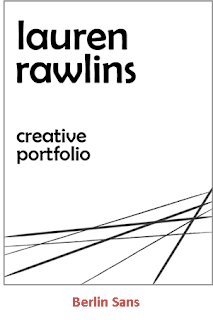Creative CV & Portfolio Project
Wednesday, 2 May 2012
Analysis Of Final Portfolio
On reflection of the creation of my portfolio, I am pleased with the outcome, and feel that it showcases my projects effectively. The colour scheme is neutral and toned down to allow the projects to stand out, whereas if I had used bright vivid colours this would have detracted the focus. Even though each project is significantly different I feel that I have bound this together so that everything flows well together, through the consistent layout used, with the same backgrounds and fonts for each page. I debated with moving the document into indesign, but felt that facing pages wouldn't have worked, as it would have resulted in too much going, and the viewer wouldn't know where to look, so I feel that single page views works best. As planned, I had no specific area of industry in mind to target, and wanted to create a general portfolio that would be appropriate for all purposes, which I feel I have achieved. I have also allowed the opportunity of being able to add more projects to the portfolio in the future.
Project Pages Development
When it came to presenting the projects, I wanted to use the same notepad image background that I have been using to keep a consistent theme going. However I also didn't want this to detract the focus from the projects by making the layout too busy. The image on the left shows how it would have looked if I had just inserted the project images straight onto the background. I decided to add a white background slightly smaller than the page and a drop shadow for this to allow the projects to stand out more on the page.
For the Starbucks project, because all the images supported the idea and were part of the promotion for it, I wanted to create a mini sketchbook layout, with captions for each image explaining their purpose. To do this I simply just added a ring binder to the edge of the page to make it appear like a sketchbook.
CV Development
I began by experimenting with the layout and positioning of my name on the page, and felt that it needed to be at the top, as that is where a person's eyes initially look at a page first.
I then began by entering all my text that needed to be included in the CV before formatting it creatively. I chose a handwritten style font for the personal statement to add a more personalised feel.
I experimented with various different layouts and designs, looking at highlighting keywords with a contrast colour, sectioning areas off with boxes and lines, and moving around the CV sections so that the most important parts of my CV stood out and are read first.
This is the final version of the CV. I've sectioned each part with a light slightly opaque box to signify a different area of information. Lines have also been used to separate the text, making it clear, and to not make it confusing for the reader. Icons have replaced text to show what computer software I am capable of using, and a simple list of areas studied at university have been featured to let the reader know what my course involved.
Contents Page Development
I wanted to keep the design and colour scheme consistent throughout the portfolio. After initially creating my contents page, I felt that it lacked something, and consequently came up with the idea of featuring a preview of what was to come in the portfolio, giving the viewer a taster and encouraging them to look further. I felt that a creative way of doing this was using a film strip, and used a clipping mask of print screens of the projects, which has added more interest to the page.
Front Cover Development
I wanted to keep my front cover quite minimal, and make sure that my name stood out the most on the page. After looking at existing creative portfolios in earlier research, I noticed certain design layouts which I felt were successful in achieving a contemporary like such as the use of line and blocks of colour with various opacity's. This is something I have used in my own portfolio. As shown from the first image on the left, I knew there was something missing to the design as it felt a bit bland aesthetically, so i experimented with colour, changing the font to a coral colour. However I felt that this didn't work. I figured out what was missing from the design and that was texture, so I included a image of notepad paper, which added a more creative feel, and also added drop shadows to the text and lines to add depth. This definitely improved the appearance of the front cover.
Tuesday, 1 May 2012
Fonts
During production of the portfolio front cover, I tried out various different fonts, and selected my favourites to then compare against and choose which one I liked best. The bank gothic light and agency fb appeared quite 'techy' and could have created a misleading assumption on the theme of the portfolio. The one I have chosen, berlin sans, does have a creative feel to it, and obviously being my choice, will again reveal something about my personality.
Colour Schemes
I used kuler.com to look for inspiring colour palettes. Once I came across one that I liked, if there were certain colours that I wanted to change, I did so by using the customise option on the website, to gain a colour palette that I liked.
The 4 different colour palettes above, were all created by me, and analysing them, it appears that my personal preferences are with neutral colours, with an accent of one strong contrasting colour. It looks like tones of blues and browns and possible coral are the way to go with my portfolio colour scheme. I wanted to choose colour that I liked, as choices reflect someones personality and can signify characteristics, which I hope will be portrayed .
Subscribe to:
Comments (Atom)